Create Kubix Wallet
You can find an introduction to the concept of wallets for digital assets, how they work, functions and importance of wallet recovery codes, wallet variations, in the following article. Get to know wallets (Wallets) with digital asset storage.

What is Kubix wallet, what are its advantages?
Investing in digital tokens requires a ‘wallet’ to store and manage your token holdings. The wallet provided by Kubix (Kubix Wallet) will only be used to store tokens raised through the Kubix application. and able to manage tokens in wallet
Kubix Wallet is a "Private Wallet or Non-Custodial Wallet
which has advantages There will be only you that can access and manage the tokens stored in your wallet Keep your tokens safe from theft and has high privacy

How to create a Kubix Wallet
Once you have successfully opened your Kubix account. You can link your bank account. And can automatically continue to create wallets on the application.
If you haven't created a wallet after opening your account. Or want to bind the same wallet that has already been created Can go to Profile page > "Wallet" menu

In case you have never had a wallet before
If you don't have a Kubix Wallet yet, please select "Create New Wallet" as your first wallet to store your tokens.
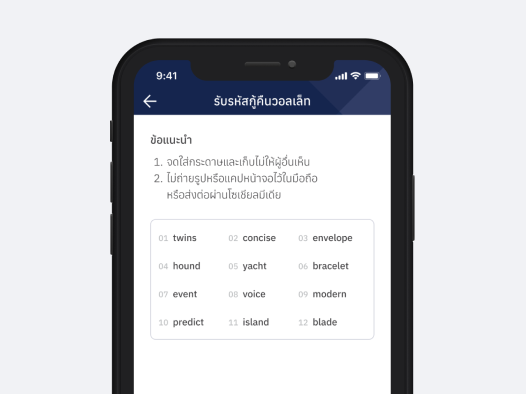
Very important! Write down the wallet recovery code.
During the process of creating a Kubix Wallet, you will come across steps. "Get Wallet Recovery Code"
The Recovery Phrase is a set of 12 English words specific to each user's Kubix Wallet.
At this point, write down your wallet recovery code on a piece of paper. or notebook
wallet recovery code you received It will be necessary to restore the wallet. and tokens in that wallet In the following cases
The mobile device has been changed from the original device. that used to create or bind the Kubix Wallet, for example, when the old device is damaged, lost or stolen
The Kubix application has been removed from the original device. who previously created or tied the Kubix Wallet and re-installed the application
When these cases occur After downloading the Kubix application and re-login to Kubix, you will be asked to enter a wallet recovery code. to get your original wallet and tokens back

Don't lose this code.
Wallet Recovery Code is the only thing that will help you recover your wallet and tokens.
Since the Kubix Wallet is a private wallet, the Kubix company does not have access to the recovery key. You are the only person who knows and is responsible for this wallet recovery code.
If you lost your wallet recovery code You will no longer be able to access and manage the tokens you hold.
It is very important! You will need to write down this wallet recovery code on a piece of paper or notebook. and keep this code in a safe place from loss or destruction or theft.
If you are still logged in on the same device You can access your wallet recovery code again at Profile > Wallet > My Kubix Wallet > View Wallet Recovery Code.
However, Kubix recommends that you write down your wallet recovery code as well. To ensure that your wallet and tokens will really be with you



